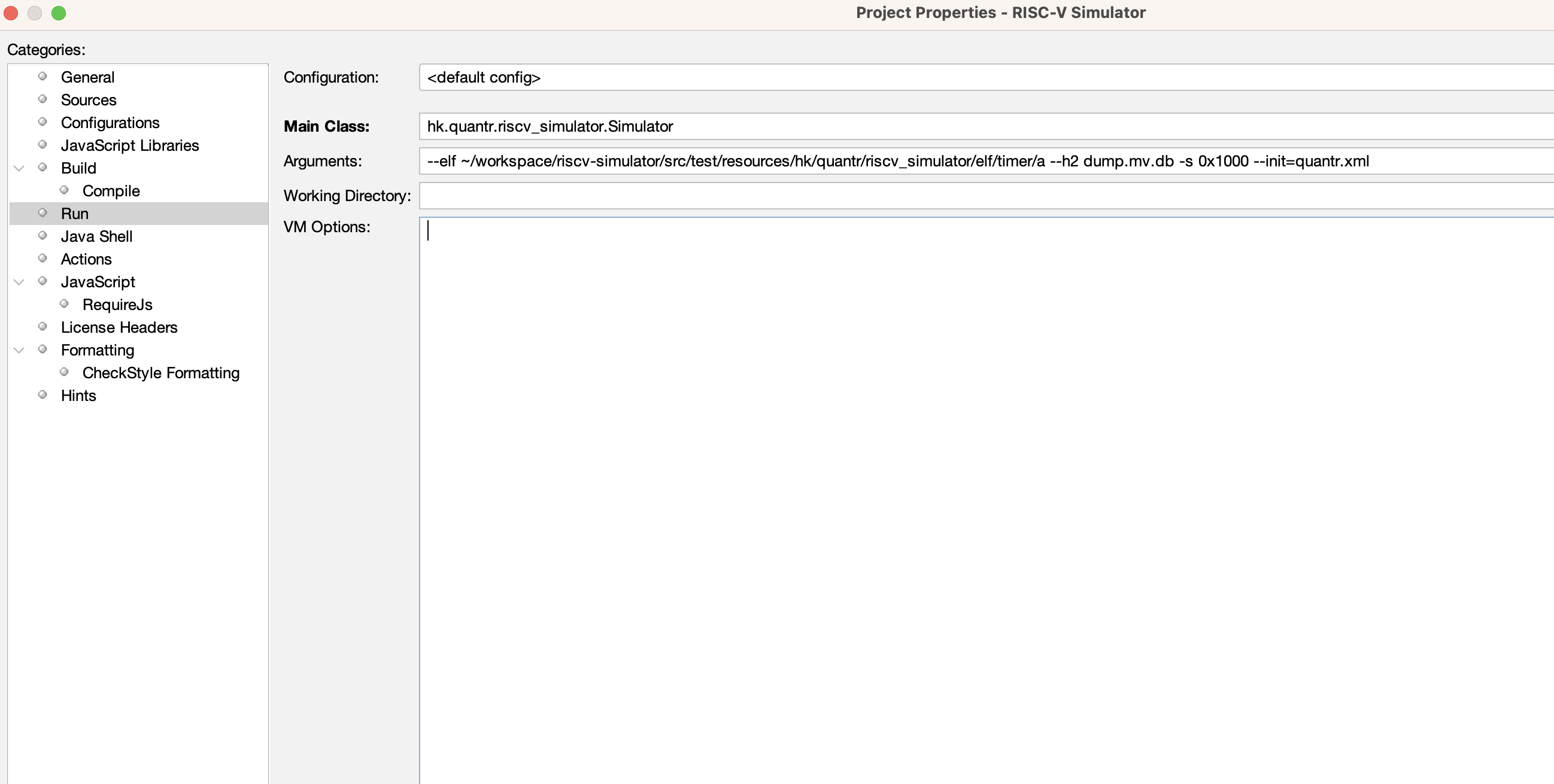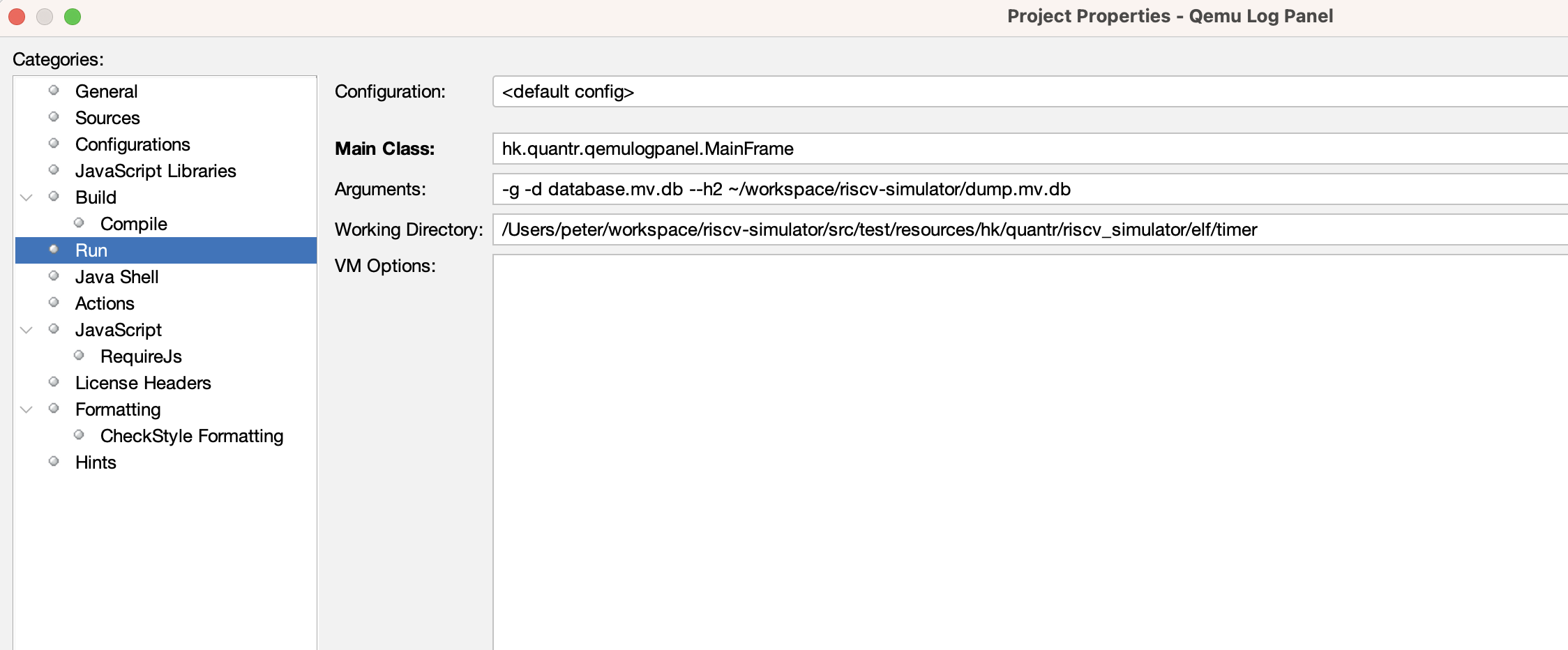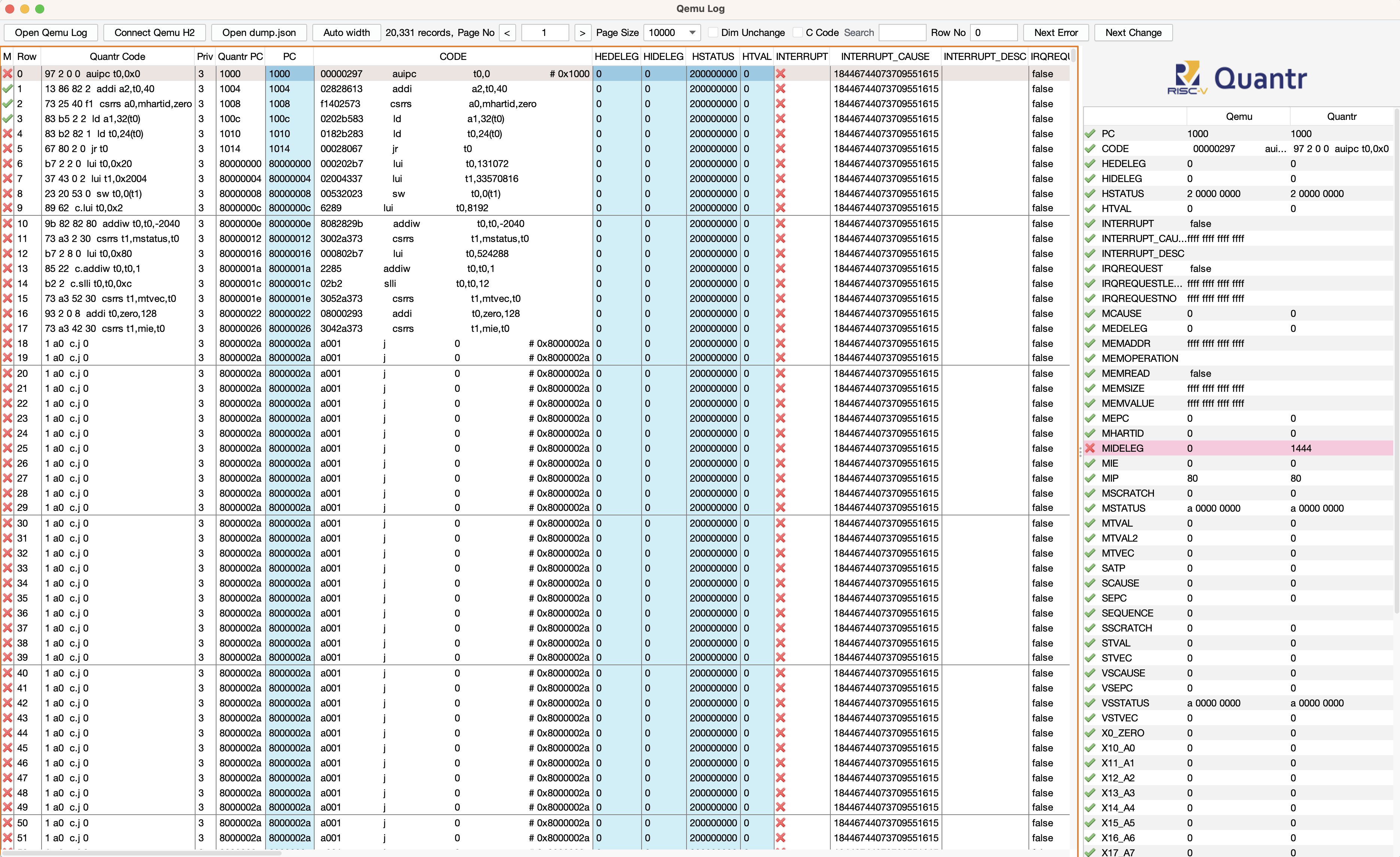The principle is to generate two h2 database file, one from executing qemu, one from executing riscv-simulator
- Go to /Users/peter/workspace/riscv-simulator/src/test/resources/hk/quantr/riscv_simulator/elf/timer
- make run , then you have cpu.log
- run “java -jar ~/workspace/qemu-log-panel/target/qemu-log-panel-1.0-jar-with-dependencies.jar -f cpu.log -t” to convert cpu.log to database.mv.db, which is the h2 database file
- Setup riscv-simulator as
5. run it, then you got the “dump.mv.db” in riscv-simulator folder
6. Now you can run the qemu-log-panel
Then you see this